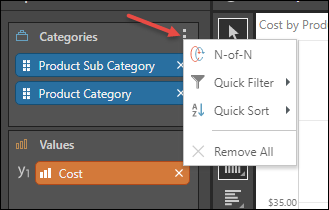The Categories drop zone appears when working with column, bar, line, and area charts. The Categories zone drives the representation of the data categories (elements) in the visualization.
Only blue chips may be added to the Categories zone. You may add a full hierarchy or hierarchy level, a custom list or formula (if the output is a list of elements), or specified elements from a given hierarchy.
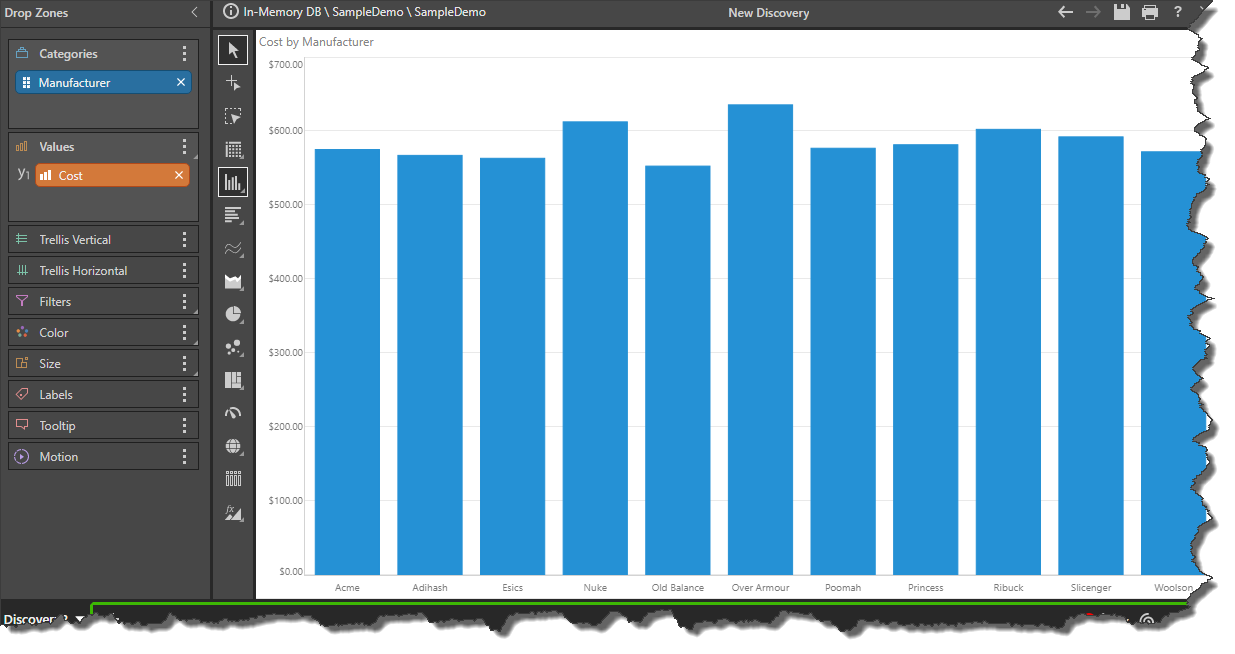
The context menu of the Categories zone exposes the following functions:
- N-of-N: only when there is more than one blue chip in the zone.
- Quick Filter
- Quick Sort
- Remove All